In today’s world, WhatsApp is super handy for chatting with friends and staying connected. Did you know you can also use it on your computer? This guide will show you how to set up and use WhatsApp on your web browser, so you can chat away without even picking up your phone!
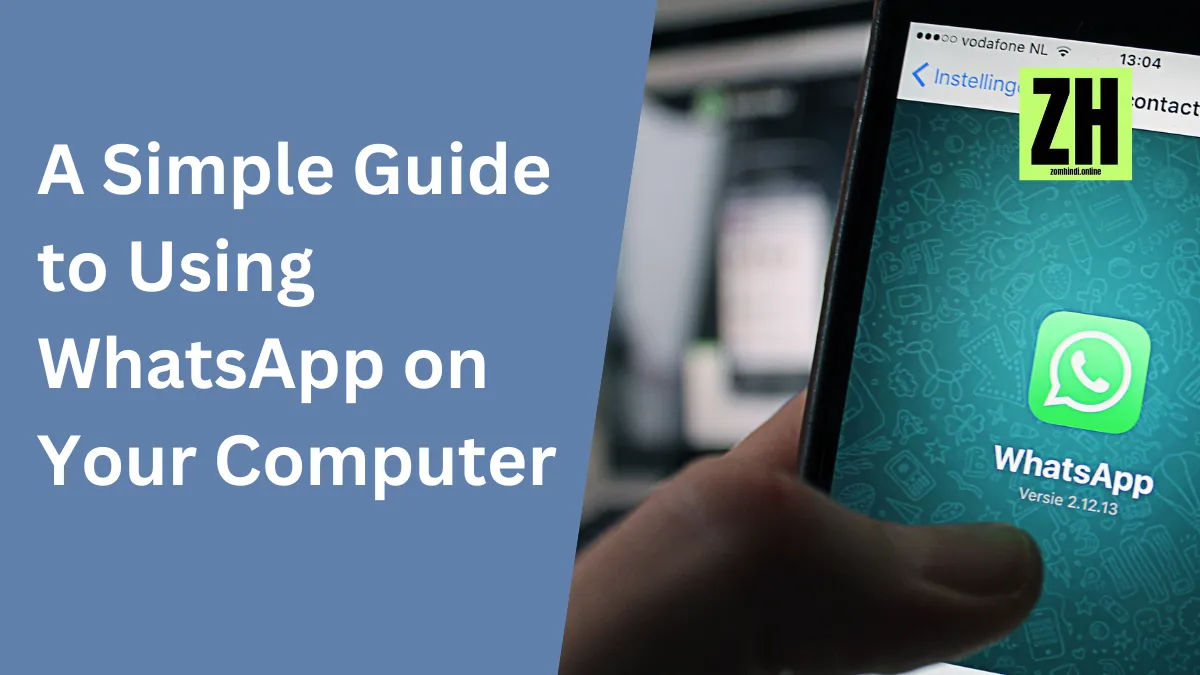
Table of Contents
Getting Started with WhatsApp Web
WhatsApp Web lets you use WhatsApp on your computer. Here’s how to get started:
- Go to WhatsApp Web: Open your web browser and visit web.whatsapp.com.
- Scan the QR Code: Open WhatsApp on your phone, go to Settings, then WhatsApp Web/Desktop, and scan the QR code shown on your computer screen.
- Start Chatting: Once scanned, your chats and contacts will appear on your computer screen, ready for you to use.
Using WhatsApp on Your Computer
Now that you’re set up, let’s explore how to use WhatsApp on your computer:
- Chatting: Click on any chat on the left to open it and send messages just like on your phone.
- Menu Options: At the top left, you can find settings, start new chats, and manage your existing ones.
- Shortcuts: Use keyboard shortcuts like Ctrl + N to start a new chat or Ctrl + Shift + ] to move to the next chat for quicker navigation.
Features of WhatsApp Web
WhatsApp Web has many cool features just like the app on your phone:
- Sending Messages: Type your message in the chat box and hit Enter to send it.
- Sending Files: You can send photos, videos, documents, and contacts by clicking the paperclip icon.
- Emojis and GIFs: Express yourself with emojis and GIFs using the icons provided.
- Voice Messages: Hold down the microphone icon to record and send voice messages.
Keeping Your WhatsApp Web Secure
It’s important to keep your WhatsApp on the computer safe:
- Log Out: Always log out when you’re done, especially if you’re using a shared computer.
- Manage Sessions: Check your active sessions on your phone and log out of any you don’t recognize.
- Privacy Settings: Adjust who can see your Last Seen, profile photo, and status in Settings > Account > Privacy.
Conclusion
Using WhatsApp on your computer makes it easier to stay connected while you work or browse. Whether you’re chatting with friends or sharing files with colleagues, WhatsApp Web is a convenient way to keep in touch without switching devices. With this guide, you’ll be chatting away on WhatsApp Web in no time, making your digital communication simple and efficient across all your devices.